Whatever your reason for
starting to do family research remember we were all beginners at one time. I have noticed, on social media, that people have been asking questions about
how to get started with researching their family. The fact that someone is
asking how to start is a good thing and not one that needs to be answered with
"google it."
There are so many things
I wish I had known when I started researching. I started researching just as
records were being digitized and added online. Research needs to be done online and in person. It is not all online. You will still need to go to
record repositories, archives, libraries, historical societies, etc. I thought
I would share a few of the tips I have found that are good for beginners.
It is hard to tell you
how to organize your research because it is a personal thing. What works for
one person may not work for another. I use a color-coded file folder system and
sort by married couple. Another researcher may want individual files. Another one might want to use binders. Whatever
makes sense to you, use. If you don't have a clue how to organize your
research, ask questions. Facebook has groups that are just for
organization.
Another way to organize your research is by using genealogy software programs. Family Tree Magazine has an article that explains the options, their price,if any, the bells and whistles of each one, and more.
Tip #3: Use pre-printed forms. You can find forms for genealogy online at FamilySearch. https://www.familysearch.org/wiki/en/Genealogy_Research_Forms The box at the top of the Family Search page shows nine links where you can find more forms.
There are two forms you should familarize yourself with when starting out, but keep this URL for future use.
- Family Group Sheets: All family information is recorded on these. Enter as much information as you know and continue adding information as you find it. Don't forget to fill one out for yourself. Fill one out for Parent One and Parent Two and their parents (your grandparents).
- Pedigree Charts: These charts show direct line ancestors, you, your parent(s), grandparents, great grandparents) Brothers, sisters, aunt or uncles are not shown on a pedigree chart.
Write down where you got the record. Trust me, you won't remember after you have found your 25th obituary. Take the time to source your information as soon as you locate that first record. If it was in Grandma Jones's attic, write that down. Include her full name and address, especially if you have more than one Grandma Jones. Ask Grandma Jones where she got the item and record it as well. There is a separate form called "Source Summary" that may help you, but when first starting your journey I would suggest keeping the sources on your Family Group Sheet.
Here are a few things to get you thinking about sources.
1.
Who is the author?
(Individual, government agency)
2.
What is the item
title? (World War I draft registration card, History of Calhoun County,
Michigan, 1940 U.S. Census)
3.
What type of record is
it? (Birth certificate, family bible, grandma's wedding quilt, book, database)
4.
Where did you find it?
You want to be able to find it again. Write down names and addresses if it was
at someone's home, complete URL for websites, call numbers for library books
and what library it was in, and write down the date that you found it.
As you become a better genealogist, you can
learn how to write sources. Just start writing them.
License: Creative Commons 3 - CC BY-SA 3.0
Attribution: Alpha Stock Images - http://alphastockimages.com/
Tip #4: Question, listen, and write down
stories. There is no time like the present to listen to your family
stories and ask questions of those relatives who are still here. I can't tell
you how many times I wished I had written down my grandmother's stories. I
would love to know what it was like to travel by wagon from Indiana to Northern
Michigan at the turn of the 20th century. I wish I knew who my grandmother's
grandmother was. You may find documents that don't correlate with the family stories
but write them down anyway. You can glean clues from those stories and write factual stories as you find the correct information. You will get push back from your family because Aunt Jean is going to insist that she has a Native American princess in her family, and you are going to find out she doesn't.
Tip #5: Turn on your computer. Now is the time to start finding information on how to do genealogy, what records to look for, and who are my ancestors. I love the Family Search wiki. The wiki is a free guide full of resources. Resources include articles, websites, databases, records, and more all in one place.
You can browse the wiki pages by places (country, states, provinces) or by content (sources, record groups, repositories). You won't find your ancestor's name at the wiki, but you will find how to find your ancestor's name.
I am going to slant this for United States
research, but this will work for other countries, they just might not have
states like the U.S. does. Start in the state that your parents or grandparents
live. Enter the name of the state in the search area on the home page of the
family search wiki. Look at the wiki for that state. For example, Michigan.
Each state is tailored to conducting research in that state. In the center of wiki page is basic information about the state, getting started with research, and Michigan research tools. Get to know when record keeping started. It is different for each state. You will notice colored buttons for "Michigan Online Genealogy Records" and "Ask the Michigan Community".
The Michigan Online Genealogy Records sections shows what records can be found at Family Search. All records on Family Search are free to the user. Some records may have to be viewed at a Family History Center in your local area.
Next, is the record type sections followed by background information for Michigan.
Another section is on cultural groups followed by local research resources. Looking through all these sections will help you understand what is available for each state or area.
Beginning family history is a rewarding, exciting hobby. It is one you can do when you have a few minutes or a few hours. You will be tempted many times to collect names. Be careful with this approach. If you follow the above steps you will be setup for years of quality research.
You may have noticed that I didn't tell you where to look for records. I want you to develop a good understanding of what to do before you search for those. I will share more tips and my favorite websites for beginning your family history in my next blog post. I am happy to help beginning genealogists and feel free to email me brae957atgmail.com. Replace at with @.
Good luck and happy hunting!
Photo credits were included underneath the photos. Any photos without attribution were from Pixabay License, Free for commercial use, no attribution required.
All screenshots were taken from FamilySearch.org.
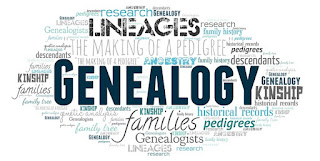


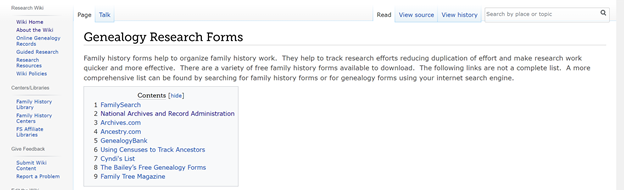




No comments:
Post a Comment