I am at the point in my research where I want to dig deeper into my ancestor's lives. My ancestors are more than a birth, marriage, and death date. I want to know what it was like in the time they were living, I want to know more about where they lived and worked, even more about the events they would have experienced.
How
do I do this when my ancestors and their family members have passed away and no
family stories are available? One way is to use JSTOR. JSTOR is a digital
library of articles, books, and primary sources. JSTOR's
website says, "JSTOR provides
access to more than 12 million journal articles, books, images, and primary sources in 75 disciplines". JSTOR has some free
access with a registered sign in. Open access journals and books are available,
but for some items a subscription is needed.
Many schools and institutions have subscriptions and you can
access it through them. Students and some alumni can access JSTOR through their
high school, community college, or college if the institution has a
subscription. Libraries have subscriptions as well. Check the library where you
live to see if they do. Some state libraries will provide access to their
residents. If all else fails, you can get an individual JPASS.
I was able to access JSTOR through a library. I searched
surnames and didn't have a lot of success unless they were important in
history.
I had luck with occupations. For example, my great
grandfather, David Watt was an engineer for Duluth, South Shore, Atlantic Railroad,
and I was able to learn more about the company. My grandfather Harry Glover was
a cost estimator for Chrysler at their Highland Park offices, and I learned
more about the history of Highland Park. My search for more information about
Point Betsie lighthouse keepers in 1898-1900 came back empty, but Michigan
lighthouse keepers was successful. I found if the search term is too narrow it
doesn't work.
Searching social issues and religion was successful for me.
My second great grandmother, Adeline Dyer Glover, was involved in the Women's
Temperence movement. I was able to read about the movement, what the
organization did, and background information of WCTU. My mother's family has
deep roots in Church of the Brethren and I was able to gather some history
about their religion. One article explained the connection to the Mennonite
religion. Some family members were Mennonite and some Church of the Brethren.
Another search that was successful was Salem Witch Trials.
Military topics were extensive. My second great grandfather,
Samuel S. Glover, Jr. was in the Michigan Mechanics and Engineers unit during
the Civil War. My fourth great grandfather, Alexander Glover, was a Private in
Capt. Seth Murray's company, Col. Benjamin Ruggles Woodbridge's (25th)
regiment. I found articles about both their companies at JSTOR. Other topics searched
for with success included Green Mountain Boys, Taking of Ticonderoga, and
Michigan Camp and/or Fort Custer.
Places
is another effective way to use JSTOR. I searched for Shoreham, Vermont and
over two thousand hits were returned. Now, many of those I couldn't use, but there
were early images I enjoyed seeing. I have found more articles are United
States related and foreign articles are harder to find. Using the state name
and another search term like immigration was helpful. German Immigration was a
successful too.
I
could go on with other examples, but you get the idea from my searches. JSTOR
is an interesting website, and I could spend hours reading articles on it. You
can download articles and I have done that. I put them in a "to read"
folder and read them when I have time.
My searches above have been
about searching on JSTOR, but the same could be said about Hathi Trust. Some
search terms worked better with Hathi Trust than JSTOR.
A few tips for success.
1. Search narrowly, but not too
narrow. If no articles are returned, widen your search terms.
2. Keep a log or list of your
search terms and if it was successful or not. I made a table in Microsoft Word and highlight green, if found, red, if not.
3. Download the article for
further reference.
4. Don't expect to find a
specific named ancestor but look for areas where your ancestor interacted with
the community whether that is a religious or community group, a specific
regiment in a war, or an occupational reference.
5. Use the information for stories about your ancestor or to add to the notes in your genealogy software program.
If you have used JSTOR for genealogy, leave a message about how you use it.
JSTOR image courtesy of Original: Gwillhickers Vector: Lệ Xuân, CC BY-SA 4.0 <https://creativecommons.org/licenses/by-sa/4.0>, via Wikimedia Commons
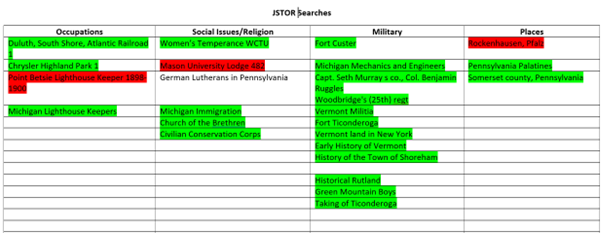
No comments:
Post a Comment