Looking at the January sales I see that I am not the only one who likes to get organized during the first of the year. The sales are filled with products to help with organization and I love organization in my house and with my genealogy research. The sales are filled with fitness items too, but I would rather be organizing things.
There is nothing more frustrating than starting to write a blog and searching for the record or picture that I want to share with my readers. Some of the records I have paid money for and not being able to find it could lead to my ordering another one and that would tick me off. I could be spending that money on books, or office supplies, or a genealogical society subscription.
When I started doing research I kept paper files. Lately, I am keeping my files digitally. I wrote about how I organized my paper files here and here. My digital files are set up so they are consistant throughout.
Picture organization is another matter, and another post, as they aren't as organized as I would like. I have to be careful about renaming pictures because I attach them to my Roots Magic Software program and if I change my file name they will not be attached to the software. I would have to reattach my newly named file and I have better uses of my time, like researching!
Here is how I organize my computer files. I use Windows and in My Documents I have a orange colored folder labeled Genealogy. I use the free version of Folder Marker for my colorization.
Inside my Genealogy folder I have other folders organized mostly by topics. The orange files are non family files, but are full of information needed to conduct research. The red file folders are my personal research files where I separate my families, my husband's families, and my son-in-law's families. The black folder is research I have done for others. The purple file folder is family pictures, which is separate from other personal pictures.
- Green: Fredrick-Maternal Grandfather
- Red: Glover-Paternal Grandfather
- Blue: Graf-Maternal Grandmother
- Yellow: Watt-Paternal Grandmother
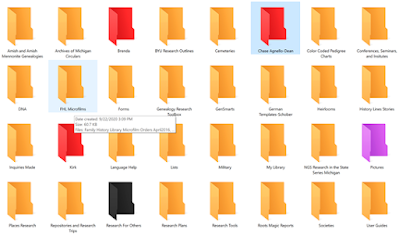




No comments:
Post a Comment