Credit: Pixabay, no attribution needed
Tips for Beginning Genealogy-Part One showed you how to gather your information, talk with your relatives, record what you found, organize your research, and what is a wiki.
I have a few more tips for you and then we get to the fun part of finding the records.
Tip #1: Be consistent. Hopefully, you have found a family group sheet that you are using. Be consistent when filling these group sheets out.
- Record dates in the day, month, year format. For example, 16 January 2022.
- Use abbreviations consistently. For example: St. for Street, Ave. for Avenue. You can write the words out, but just do it the same way each and every time.
- Places are recorded from small to large entities. Include town or city, county, state, country. For example: Kalamazoo, Kalamazoo, Michigan, United States, Methil, Fife, Scotland, United Kingdom
Tip #2: Decide what you want to learn about your family. Who do you want to know more about? What do you want to learn about that person? Focus on one person or one family at a time. You will be tempted to research multiple people at the same time. Try to resist this temptation.
Tip #3: Set a goal. I can hear your groans; you wonder if we are ever going to get to research. Trust me all this prep work will make it easier when you start looking for resources.
Focus on a single task. Beginning Genealogy examples include:
- Finding the parent's names
- Finding an individual's birth date or place
- Finding a marriage date or place
- Finding a death date or place
- Finding a spouse/partner name or birth name
- Finding the name of siblings
Tip #4: Identify what records will help you find what you need. You may be tempted to look for birth records first, but I like to look at death records. Death records will give you clues to the other facts.
- Death records are the most recent record, but you will need to know the state to find the record. It may not be the same place as the burial. Death records are more available than birth records. Look for death records at the county or state level. In New England, look at the town level. If you can't find the death certificate, check for obituaries, cemeteries, family bibles, social security index, or church records.
- Marriage records can be found at the town or county level, family bibles, newspapers, church records or for very early marriages check the state archives.
- Birth record access may be limited. Many states have closed birth records for one hundred years or more. If you can access a birth certificate, wonderful. If you can't look for family bibles, death records, marriage records, census records, church records, military records and probate records.
In addition to death, marriage, and birth records, beginners should look for census records and obituaries. When using census records start with the most recent one that your ancestor is in and work backwards. The most recent census for the United States is 1940. The 1950 U.S. Census will be released in April, but it will take some time for it to be transcribed.
Use the Family Search Research Wiki to see what census records are available. Census records are easy to find on the internet. The example below is for Michigan.
Tip #5: Find the record. Finally, you get to look for the records! Depending on what type of record you need will determine where to look for it. Archives, libraries, courthouses, email, internet, original record holder, genealogical and historical societies, and government offices are all places where records can be found. Everything is not online.
Records can be found online at a variety of websites. I will share a few of my favorites. They are in no order except I would start with the free records on Family Search. All websites are free.
Family Search-You already know about the research wiki. If you want to search for a specific record that is available on Family Search or you want to enter your ancestor's name in a search, start at
FamilySearch.org home page. Register for a free account to get the most from the website. Next click on "Search", a drop-down box will appear, select "Records".
From the records page you can read about "Tips for Effective Searching". Search by name, find a collection, or browse all collections, and search by place are other options.
One thing to note about Family Search records is that not all records are available from your home or library computers. If you see the camera with a lock above it, you will have to go to a Family History Center to view the record. The reason for this has to do with the permissions obtained by Family Search.
Find a Grave-has millions of gravestones on its website. You can search for individuals and cemeteries. In addition to viewing memorials, you can upload your photos, request pictures, and fulfill requests.
U.S. Gen Web- holds records from every state and most counties. Click on the main page map for the state you are researching. This award-winning website needs to be explored. You never know what you will find.
Google-is more than a search engine. I use google programs such as maps, YouTube, translate, books, and Google Earth. Lisa Louise Cooke is the Google goddess. Check her
Genealogy Gems website for tips on using the various google products.
Olive Tree Genealogy- is for United States and Canada researchers. Check out the
Help for Beginners page. Olive Tree Genealogy is strong in Immigration and Passenger Lists and Canadian Genealogy. Additional records for New York, Native Americans, Military and more are found here.
Cyndi's List-is a must visit website when starting your online research. It isn't a database, but thousands of links that directs you to online resources. Did you want to know more about New Mexico? There's a page for that? Do you want to dig into military records? Cyndi's List will have the links that take you to those. If Cyndi doesn't have a link to it, it probably isn't online.
Chronicling America-you will want to do newspaper research and this Library of Congress website is a great starting place. First, it's free! Plus, it's has a searchable database for historic United States newspapers.
Internet Archive-billions, yes billions of web pages and millions of books and texts are available for researchers to view. It's a digital library. In addition to books and texts it has audio recordings, images, and videos.
Facebook-you may be surprised I included a social media site for you to use, but Facebook is a great place to get current information about a variety of things. Most libraries, archives, and societies have a presence on Facebook. There are thousands of groups and pages having to do with genealogy. There are thousands of people willing to help you with any questions you have. Check out the
Genealogy on Facebook list. This one is for the United States but there is one for Canada and Australia.
Access Genealogy-is a great place to go for Native American genealogy. Additional strengths include census records, cemetery records, military records, and more.
A few closing thoughts.
- Remember where you found the information. Cite Your Sources.
- Verify records by finding the original, especially if it is an index.
- Analyze what you find. Check dates to make sure you have the right record at the right time. A child cannot be born years after the mother's death.
- Online sources are not error free.
- Consider the reputation of the source. You will learn this the more you research. The websites I have provided are reputable ones. Be careful of online trees, they contain errors.
- and just because it is online doesn't mean it's true!
Don't be afraid to make a mistake. I have made plenty. Once I researched a person who I thought was my great grandfather only to discover the one I researched died in Iowa. My ancestor died in Michigan. Once I had to research seven men with the same name to get to the one man in my family.
Lastly, enjoy the journey. It is a wonderful, rewarding hobby. One where you disturb the dead and irritate the living!


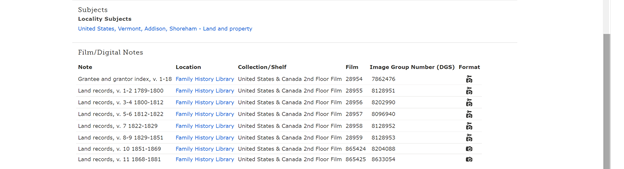
No comments:
Post a Comment